

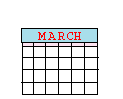
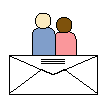
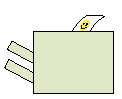
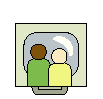

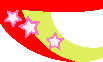
| |
|
||||||||
| |
 |
|
|
||||||
| |
 |
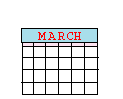 |
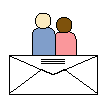 |
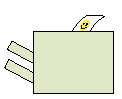 |
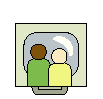 |
 |
|
||
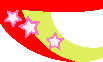 |
|
||||||||
| Using
GroupWise WebAccess
RISD has switched from using PINE to using Novell WebBased E-Mail Service (called GroupWise). Start GroupWise WebAccess as you would any other webpage on the internet. Use your web browser to go to the URL your administrator gives you. The URL is: gwaccess.risd.edu From the WebAccess login page, enter your username, tab or click on password field, type in password, and click on the login button. The Main Window is your GroupWise "home base." From the Main Window, you can read your messages, schedule appointments, view your Calendar, and much more. To Send An Email Click on the Mail icon in the toolbar. Type one or more names in the To: box. If you are sending an email to more than one person, email addresses must be separated by commas. If you are sending mail within the RISD network, type the first name of the person, or use the address book. If you are sending mail outside of the RISD network, prefix the name with i:. Example: i:jsmith@aol.com How You Can Use Online Help All of the GroupWise documentation is available online. Use the Help Icon to activate online help. If you need any more help, please refer to the Computer & Network Services Student Handbook, which can be obtained at the CNS Office located on the first floor of the Prov-Wash Building, 20 Washington Street. |