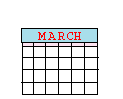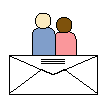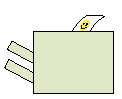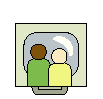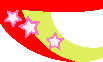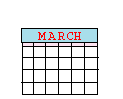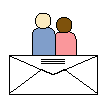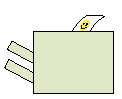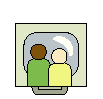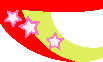|
Lab Information:
Who. What. When and Where
Lab schedules will be posted on the door and updated frequently. They
are also available from the Lab Manager. A very rough, fall schedule for
the Fine Arts/Foundation Studies Lab can be obtained here.
Skip directly to the Fine Arts/Foundation
Studies lab.
|
Advanced Media Center (AMC)
2nd floor of the Design Center.
Every day 9am - 11:30pm
Phone 454.5308
Technical Support Contact: CNS - Paul Bento
Phone: 454.6144
E-Mail: pbento@risd.edu
No manual feeding.
Priority given to students using graphics applications.
|
Graphic Design
4th floor of the Design Center
Every day 9am - 11pm
Phone 454.6111
Technical Support: David Colvin and John Sunderland
Phone: 454.6111
E-Mail: dcolvin@risd.edu
jsunderl@risd.edu
Manual feeding is allowed on the Laserwriter Pro 360
Priority is given to GD students
|
|
Continuing Education
Basement of 20 Washington Place
Hours Published by Department
Phone 454.5206
Technical Support Contact: Dean Abanilla
Phone: 454.5206
E-mail: dabanill@risd.edu
Manual Feed is not allowed.
Priority is given to CE students
|
Illustration
2 nd floor of the ISB Building
Every day 9am - 11:30pm
Phone 454.5337
Technical Support: Chris Daily
Phone: 454.6109
E-Mail: cdaily@risd.edu
Manual feeding is not allowed
Priority list is given to Illustration students
|
|
Graphic Design
3rd Floor of the Design Center
Every day 9am - 11pm
Phone 454.6111
Technical Support: Dave Colvin and John Sunderland
Phone: 454.6111
E-Mail: dcolvin@risd.edu
jsunderl@risd.edu
Manual Feeding is allowed on the HP 4M
Priority is given to Graphic Design students
CD burner available by appointment ONLY. Contact Dave Colvin for
more information
Printers are available by appointment ONLY.
Priority is given to GD student course work
A GD Print Card is needed to pay. Contact Dave Colvin for more information
|
Industrial Design
5th floor of 161 South Main Street
Hours Published by Department
Phone: 454.4005
Technical Support: Nick Berk
Phone: 454.6673
E-mail: nberk@risd.edu
Manual feeding is allowed only with paper products (i.e. not acetate)
Only students who are taking a CAD class, or have take a CAD class
are allowed to use
|
|
Mac Center
Basement of the Prov-Wash Building
Every day 9am - 11:30pm, class times will be posted on the door
Phone 454.6143
Technical Support Contact: CNS - Paul Bento
Phone: 454.6144
E-Mail: pbento@risd.edu
No manual feeding is allowed
Priority is given to students currently in a class held in the Mac
Center and students using graphics applications
|
Market House Word Processing Center
Basement of Market House
Weekdays 9am - 11:30pm, Saturday 9am - 6pm, Closed Sunday
Phone 454-4035
Technical Support: CNS - Paul Bento
Phone: 454-6144
E-Mail: pbento@risd.edu
No manual feeding is allowed
No priority list
|
top
Fine Arts/Foundation Studies
2nd Floor of Market House
Monday-Friday 8:30am- 11pm, Saturday & Sunday 1pm-11pm
Class times will be posted on the door
Phone: 454.5249
Technical Support: Bonnie Blue Supancic
Phone: 454.6109
E-Mail: bblue@risd.edu
Manual feeding is allowed by appointment only
Contact Bonnie Blue Supancic for more information
Priority is given to students currently enrolled in a class held in the
FA/FS lab, freshrnan, and Fine Arts majors without a departmental lab.
Hardware
The Fine Arts/Foundation Studies lab offers
the following equipment:
| 28 Power Macintosh 8600/200 computer with 21" AppleVision
monitors |
|
A Sharp XG-E 1100U Projector for class demonstrations |
| 1 G4 |
Hewlitt Packard Black and White LaserWriter 4SI Printer. |
| 2 AGFA Flatbed Scanners |
Tektronix Phaser 550 color LaserWriter Printer |
| Nikon SuperCoolScan slide scanner |
Tektronix Phaser 780 color LaserWriter Printer |
| APS CD-ROM Burner |
Kodak 8650 Postscript Dyesublimination Printer |
Software
This lab is designed to meet the needs to the fine artist by providing
quality creative software.
| Adobe Photoshop 5.5 |
|
Adobe After Effects 4.1 |
| Adobe Illustrator 9 |
Macromedia Dreamweaver 3 |
| Macromedia Director 8 |
Macromedia Flash 4 |
| Adobe Premiere 5.1 |
|
Capabilities
All of the Macs have Audio/Visual Capabilities. The lab includes
a video transfer station on Machine #12. A Transfer Station called the
"FA/FS Transfer" is available to move files electronically across
the network to be picked up elsewhere in the lab.
Internet
Every computer is on-line and e-mail ready. Students using the
fine arts software take precedence over emailers. To access your email
account, follow these instructions. Your login is the first initial of
your first name and the first seven characters of your last name. Your
password is the last seven digits of your student ID number. If you have
any problems, refer to the CNS Handbook provided at the front desk, or
call Computer Network Services at x6106.
Printing
To print at RISD you will need a printing account. To purchase
a printing account simply go to Computer Network Services. They are located
at 20 Washington Place. The office is open from 9:30 am to 4:30 pm. For
further information, call the CNS Help Desk at x6106.
Printing costs are subtracted from your account as you use them, and are
as follows:
| • Low Quality Black and White: |
$0.10 |
| • Low Quality Color: |
$0.50 |
| • High Quality Color: |
$1.00 |
| • Kodak 8650 DyeSub |
$5.00 |
Word processing is available in the Market House Basement Computer Lab
with free black and white printing.
top
Scanning
There are two scanning stations in the computer lab. They are located
at computers #2 and #3. Both scanners have a resolution of 2100 dpi. The
slide scanner is located on machines #10 and #14. Instruction sheets for
both slide and flatbed scanners are located at each station. Only use
the scanner stations to scan. Once you have completed your scan, save
it to your disk or to the FA/FS Transfer Station and continue your work
on a non-scanning station Mac.
Temporary Work
The FA/FS Lab is not responsible for your work. Folders and documents
are purged from Temporary Work as memory is needed. Please store your
work on personal media such as Zip disks or recordable CDs.
Zip Disks
Have a monitor initialize your zip disk before you begin using
it. Zip disks were designed to save information so that it could be moved
from computer to computer. They were not designed to be constantly opening
and saving documents. This kind of wear and tear can damage the disk.
To prevent this from happening, save the documents you are using to temporary
work and eject your disk. When you are finished, save your documents back
on to the zip disk. Zip disks can still fail. When this happens you lose
all of the data on that disk. To prevent a loss of this kind, have a second
zip disk where you can save backup documents of your work. Information
sheets about Zip Disks are located on the side of every Mac in the lab.
Please refer to it if you have any problems.
Monitors
Monitors are available to answer questions during open lab times.
Monitors should be stationed at computer station #15. Bonnie Blue Supancic,
the lab manager, is also available to assist students. Her office is located
in Market House room 200, or by calling x6109.
Lab Rules
Students currently enrolled in a class that takes place in this
lab, Freshmen, or students from the Fine Arts Departments who do not have
a lab, take precedence for lab usage.
- Quiet and respectable behavior at all times.
- No food, candy or drinks in the lab. No smoking in the lab.
- If the demand for machines is high, then use of the machines is limited
to four hour intervals.
- Students doing school work take precedence for lab usage.
- Disk space is limited. Save everything to your own disk. Leave data
in "Temporary Work" at your own risk.
- All extensive rendering must be done between the hours of 11 pm and
before the first class in the morning.
- Use headphones for music.
- Clean up after yourself.
- Thank you.
Hours
The lab is open from 8:30 am to 11 pm, Monday through Friday. The
lab is used by Foundation Studies in the mornings and the Fine Arts classes
in the afternoons. The lab is open to all students when classes are not
meeting. Weekend hours are 1 pm to 11 pm. Hours may vary so please check
the schedule.
top
|