

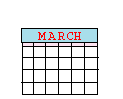
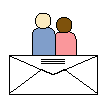
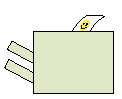
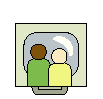

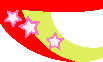
| |
|
||||||||
| |
 |
|
|
||||||
| |
 |
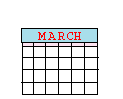 |
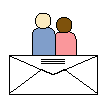 |
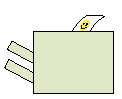 |
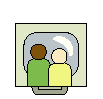 |
 |
|
||
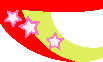 |
|
||||||||
|
Printing Information Print Account Information A list of the cost per page of each printer is available in the Student Handbook. Please do not abuse this privilege; use the printers for homework and use good judgment. Any other questions can be directed to CNS's help desk, x6106. Choosing a Printer:
Large Format Prints There are a few locations where you can go to get large format prints done: Kinko's, Color Lab, Abar, and Concept Links. Call these places for more information. Graphic Design also has a poster-size printer in the 3rd floor lab. Contact David Colvin for more information. Working with Media CAUTION: Use only media designed for in the 8650 Dye Sublimination Color Printer (The back is imprinted with the Kodak logo). Using other materials may cause printer problems. Ask a monitor for assistance. DO NOT put any type of media - including cardstock - other than the standard paper provided into the printers!! This will damage the printers! |